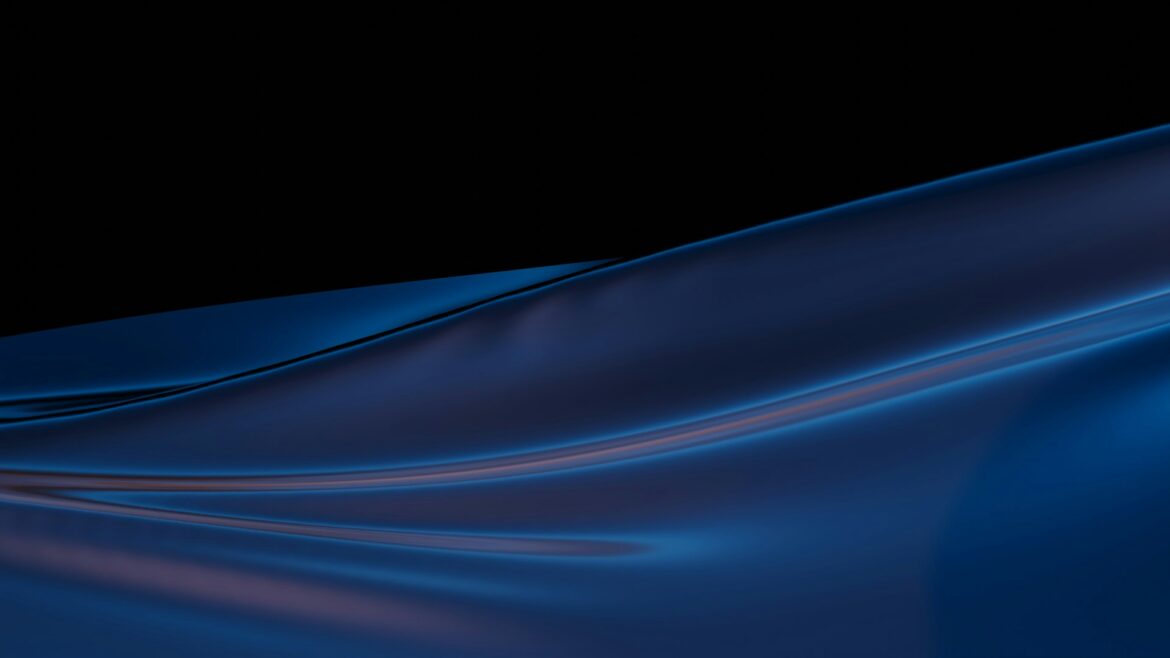CSS animations are a powerful tool that web developers can use to create interactive and dynamic effects on their websites. With just a few lines of code, developers can bring their websites to life and engage users in new and exciting ways. In this article, we will explore how to create custom animations with CSS and how they can be used to enhance the user experience on a website.
One of the key benefits of using CSS animations is that they are lightweight and do not require the use of any external libraries or plugins. This means that developers can easily add animations to their websites without slowing down the site or adding unnecessary bloat. Additionally, CSS animations are supported by all major browsers, making them a reliable choice for creating visual effects on a website.
To get started with creating custom animations with CSS, developers first need to familiarize themselves with keyframe animations. Keyframes are used to define the starting and ending points of an animation, as well as any intermediate steps in between. By specifying keyframes, developers can create complex animations that transition smoothly between different states.
For example, let’s say we want to create a simple animation that moves a button from left to right. We can achieve this by defining keyframes in our CSS code:
“`css
@keyframes moveButton {
0% { left: 0; }
100% { left: 100px; }
}
.button {
position: relative;
animation: moveButton 1s forwards;
}
“`
In this example, we first define a keyframe animation called `moveButton` that moves the button from left: 0 to left: 100px. We then apply this animation to the button element by setting the `animation` property to `moveButton` with a duration of 1 second.
By experimenting with different CSS properties and keyframe values, developers can create a wide variety of animations that add visual interest to their websites. From fading effects to rotating elements, the possibilities are endless when it comes to custom animations with CSS.
When it comes to optimizing a Wix website for performance, CSS animations can play a key role in enhancing the user experience. By using lightweight animations that are CSS-based, developers can create dynamic effects without sacrificing loading times or website speed. Additionally, CSS animations can be easily customized to match the branding and style of a Wix website, making them a versatile choice for designers and developers.
In conclusion, creating custom animations with CSS is a valuable skill for web developers looking to enhance the user experience on their websites. By leveraging the power of keyframe animations and CSS properties, developers can create visually stunning effects that engage users and bring their websites to life. When combined with Wix website optimization techniques, CSS animations can help create a seamless and immersive browsing experience for visitors.
——————-
Check out more on Wix website optimization contact us anytime:
KSD Myanmar Store
https://dev-site-1×3054-1.wix-dev-center-test.org/
Yangon, Myanmar
Are you ready to experience the ultimate test of your website building skills? Dive into dev-site-1×3054-1.wix-dev-center-test.org and unleash your creativity like never before. Get ready to push the boundaries and elevate your website to new heights. Stay tuned for an unforgettable journey into the world of web development.